All of our indicators and strategies for NinjaTrader 7/8 are protected by licensing and requires each computer that uses our tools to have a unique “key” to be used in the license. As part of this practice, we require that you locate and send us your “Machine ID” after you purchase any indicator or strategy.
This is only required if you did not include your machine ID during the order checkout process.
On the main control center window, on the top navigation locate the Help tab and navigate to where it says About.
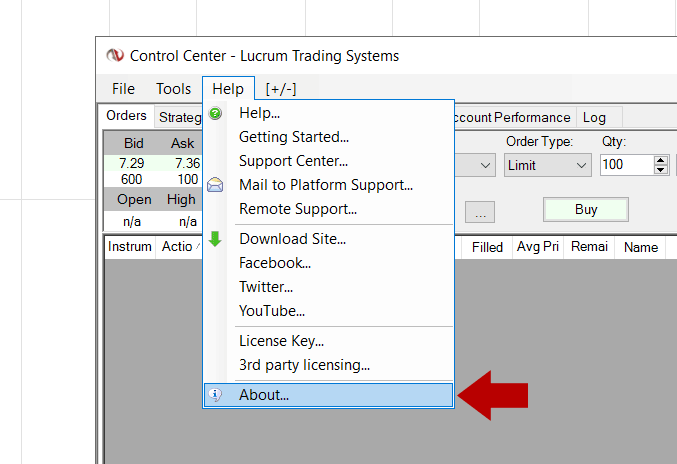
Once you open the About menu item it will open a dialog box that will display your NinjaTrader account information as well as your NinjaTrader 7/8 Machine ID. Copy the entire ID with no changes to capitalization. Any variants to the ID will cause your license to not function. Every computer will have its own unique ID.
Once copied, send an e-mail to [email protected] with the following information.
Name:
Indicators purchased:
E-mail used with your PayPal account:
Machine ID:
Once we retrieve this information, please allow up to 2 business days (most commonly within a couple hours upon retrieval) to activate your license. When ready, we will e-mail you confirming its activation and you are ready to go! Thank you for purchasing a Lucrum Trading System product.
Disclaimer
Copyright 2024 @ Lucrum Trading Systems. All rights reserved. Privacy Policy